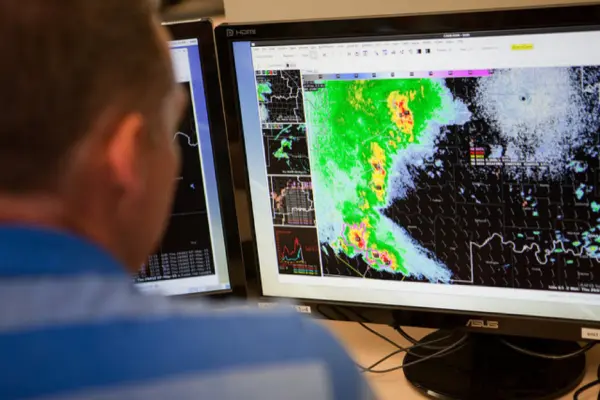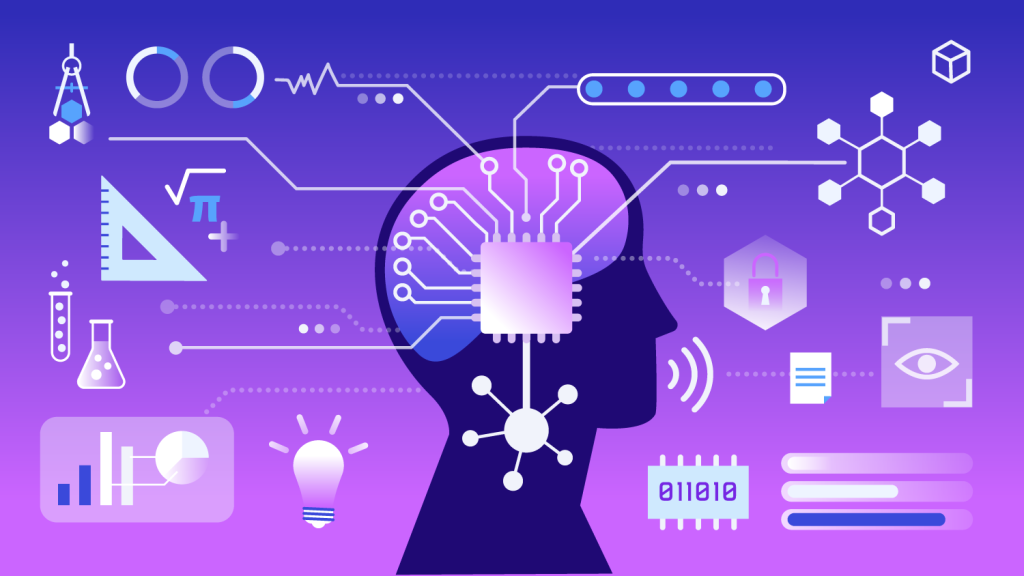Scaling Jitsi for 300–400+ Interactive Users: A Full Tutorial
Video conferencing at scale is deceptively complex. Jitsi is great for mid-sized meetings, but once you push past 200 participants, the architecture, bandwidth, and testing strategy must be carefully planned. Here’s a step-by-step guide to set up, configure, and stress-test Jitsi for 300–400+ interactive users. 1. Understanding Jitsi Limits Jitsi uses an SFU (Selective Forwarding […]